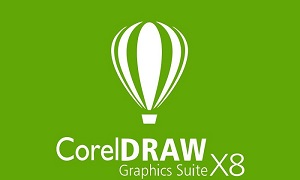What you'll learn
Design icons, business cards, illustrations, and charactersClean up face imperfections, improve and repair photos
Master selections, layers, and working with the layers panel
Use creative effects to design stunning text styles
Cut away a person from their background
Remove people or objects from photos Remove skin issues and retouch portraits Work with the Pen Tool like a pro And Lots More
Introduction
This introductory course to Photoshop covers the fundamental functions to get started editing and improving photos. The student learns how to customize workspaces and panels, navigate the canvas effectively, work with multiple images and file types, and use various methods of image enhancement, including layering, selecting, and masking. Support files are included for this course, so students can follow along in the hands-on lectures. If you're a beginner to Photoshop or simply want to learn more about various selections, layering, and masking techniques, this course is for you!
Requirements
About This Course
In this Adobe Photoshop CC training course from Infinite Skills, you will learn how to use the worlds most popular graphics and photo editing software. This training is designed for the absolute beginner, and you will learn Photoshop from the ground up, with no prior experience required. This training course breaks down the features and tools of Photoshop CC into easily understood parts, increasing your ability to understand and retain the information. You will learn how to: organize your files using Adobe Bridge, work with Camera Raw images, create and manage color in an image, utilize layers in Photoshop and work with filters. Andy shows you how to use tools such as dodge and burn, the magic wand, brushes, cloning and healing, and even Type in Photoshop.
Course Outline
Job Outlook
Course Benefits
Who is the target audience?
Apply Now
Related Courses