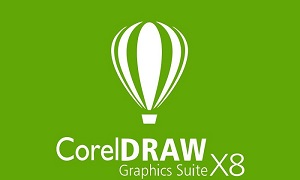What you'll learn
Navigate Adobe Illustrator CC like a pro.Master advanced Illustrator tools and techniques.
Draw existing famous logos.
Create custom typography.
You'll build create assets like colors, patterns & drawings using the Illustrator mobile app.
Create your own logos.
Draw beginner to advanced shapes and icons.
Make your ideas come to life.
Draw with paint brushes.
Create a logo badge with text that wraps around.
Learn all of the key skills of Illustrator: shapes, text, masking, effects, and exporting.
Create beautiful gradients and apply them to icons, text & illustrations.
And Lots More
Introduction
Adobe Illustrator can be one of the most intimidating drawing and illustration programs to learn because it’s so different than traditional art and many of the other art apps out there. So lets make it fun! In this course we take a young impressionable zombie and walk him through all the basics and tools of Illustration.
Requirements
About This Course
In this Adobe Illustrator CC training course, Prime Media Tech takes you through the many tools and techniques that are available to you in this vector graphics software from Adobe. This tutorial is designed for beginners, and no previous Illustrator experience is required to get the most from this training. The course starts you off with a quick tour of the interface so that you are familiar with the location of the tools . You then jump right into using these tools, while learning how to control your interface and selecting and manipulating Illustrator objects. As you progress through the lessons, you will be taught how to work with shapes, fills and strokes, anchors and paths and how to manage vector shapes. You will work with type, add effects, learn to manage your design with layers, work with images and masks, and learn tips, tricks and techniques from the authors own experiences. Finally We will cover how to save and print your design depending on the intended final use of it.
Course Outline
Job Outlook
Course Benefits
Who is the target audience?
Apply Now
Related Courses